Dump execution
In the previous step, the network has reached the migration heights, and the final block hashes/heights of both chains are now revealed.
This section describes how the data, which includes all the balances to be migrated, was generated.
We will need to interact with a node of each chain:
-
Fully synced ZEND Mainchain node
-
Fully synced EON Chain node with dump support enabled:
- To enable dump support, the following fragment must be present in the config file (important: to generate a valid state dump, the fragment must be added BEFORE starting to sync the chain):
evmStateDump {
enabled = true
}- If using Docker and the Docker image zencash/evmapp:1.5.0 , you can configure the following env property:
SCNODE_EVM_STATE_DUMP_ENABLED=trueThis will set automatically the previous property in the container.
How to obtain the dump data
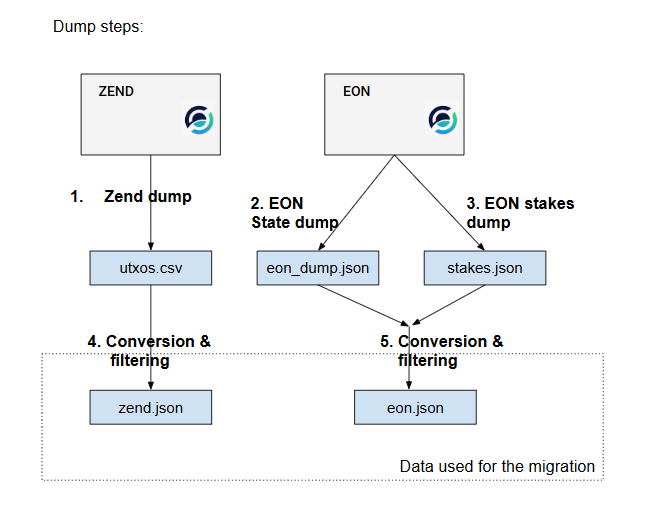
-
Execute a dump of ZEND balances at that specified height. ZEND is shipped with a dumper command line utility to do this:
zen-cli stop
dumper -H MC_MIGRATION_HEIGHT > utxos.csvPlease note the following:
- The stop command is needed because ZEND must not be running while performing the dump
- If executing a dump of the testnet you must add the flag: -t
- MC_MIGRATION_HEIGHT must be not too old in the past compared to the latest tip: maximum supported height is tip-100
-
Execute a dump of EON State:
Execute the following call on the EON node:
curl --request POST 'http://127.0.0.1:9085/ethv1' -H 'Content-Type: application/json' -H 'accept: application/json' -d '{ "jsonrpc":"2.0", "method":"zen_dump", "params":["0xbda76ab769c4e158f8e8add81bdf17c9d919fb54cd5e32f1c83cebdfc3dc363c","/zendata/eon.dump"], "id":1 }'- First parameter of the method must be replaced by EON_MIGRATION_HASH
- Second parameter is the local-path of the output dump.
How to create the restore artifacts
-
Download and follow the README instructions of this folder to execute the create_restore_artifacts.sh bash script.
The script will process the following data:
- two previous full dumps
- the list of the staked ZEN at the specific dump height, obtained by querying a running EON node
- a list of "auto mapped" addresses: they are hardcoded mappings that comes from offchain agreements between selected partners (centralized exchanges) and HorizenLabs.
The script will perform the following:
-
For ZEND:
- transform the addresses in Base58 decoded format (is easier to handle in the solidity code), without chain prefix
- transform the balances in "wei" format (1 ZEN = 1 with 18 zeros)
- exclude the automapped addresses
- order the addresses alphabetically
-
For EON:
- filters out the smart contracts addresses and the stakes belonging to smart contracts
- merge the EON staked ZEN to EOA balances
- filters out addresses with 0 balance and no stakes
- filters out the 0x0000000000000000000000000000000000000000 account
- transforms the balances in "wei" format (1 ZEN = 1 with 18 zeros)
- include the automapped addresses
- orders the addresses alphabetically
The result of the script will be two restore artifacts:
-
a zend.json file, containing a key-value json data structure like this:
{
"0xabf1FF91cECD9990B3f29363B62B87FD76f55F4A": 10001500000000000000000,
"0x448ae34180D03AD7da48975d6Fd7B297bb871E26": 2082100000000000000,
"0x144e0FE5e69893577107a15a7c76bABd59f0A279": 100000000000000000
}The keys represent the ZEND address in a Base58check decoded format, without the first 2 bytes chain prefix (so 20 bytes in total), prepended with 0x.
The values represent the ZEND balance, in "wei format" (1 ZEN = 1 with 18 zeros). -
an eon.json file, containing a key-value json data structure like this:
{
"0xBa2290AEaAE3e1ea336431911C97a67Ebff46528": 1500000000000000000,
"0xFEB3DE3D4A6F49bbF643c44E64dfd3e46D3E0F04": 821003000000000000,
"0x2a085Ca4E931938Aa383C88026b0566cFce1A34b": 45500000000000000
}The keys represent the EON address in the hex form with “0x” prefix.
The values represent the EON balance, in "wei format" (1 ZEN = 1 with 18 zeros).
These artifacts will be the ones used for the data loading and migration check steps.
Final restore artifacts
For transparency, the restore artifacs are also available on Github at the following url:
https://github.com/HorizenOfficial/horizen-migration/tree/main/snapshots/mainnet
Everyone is encouraged to verify and confirm this data, by adding a signature on the signature/ subfolder: see here for more detailed instructions on how to participate.