Sphere Wallet Users
If you have your seed phrase, you can use Sphere to sign a message.
-
Open Sphere and import your seed phrase (if not already imported).
-
Verify that your wallet addresses and balances are correct.
-
To generate a signature, click on this icon in your Sphere address and enter the message in the “Message to be signed” box as shown below.
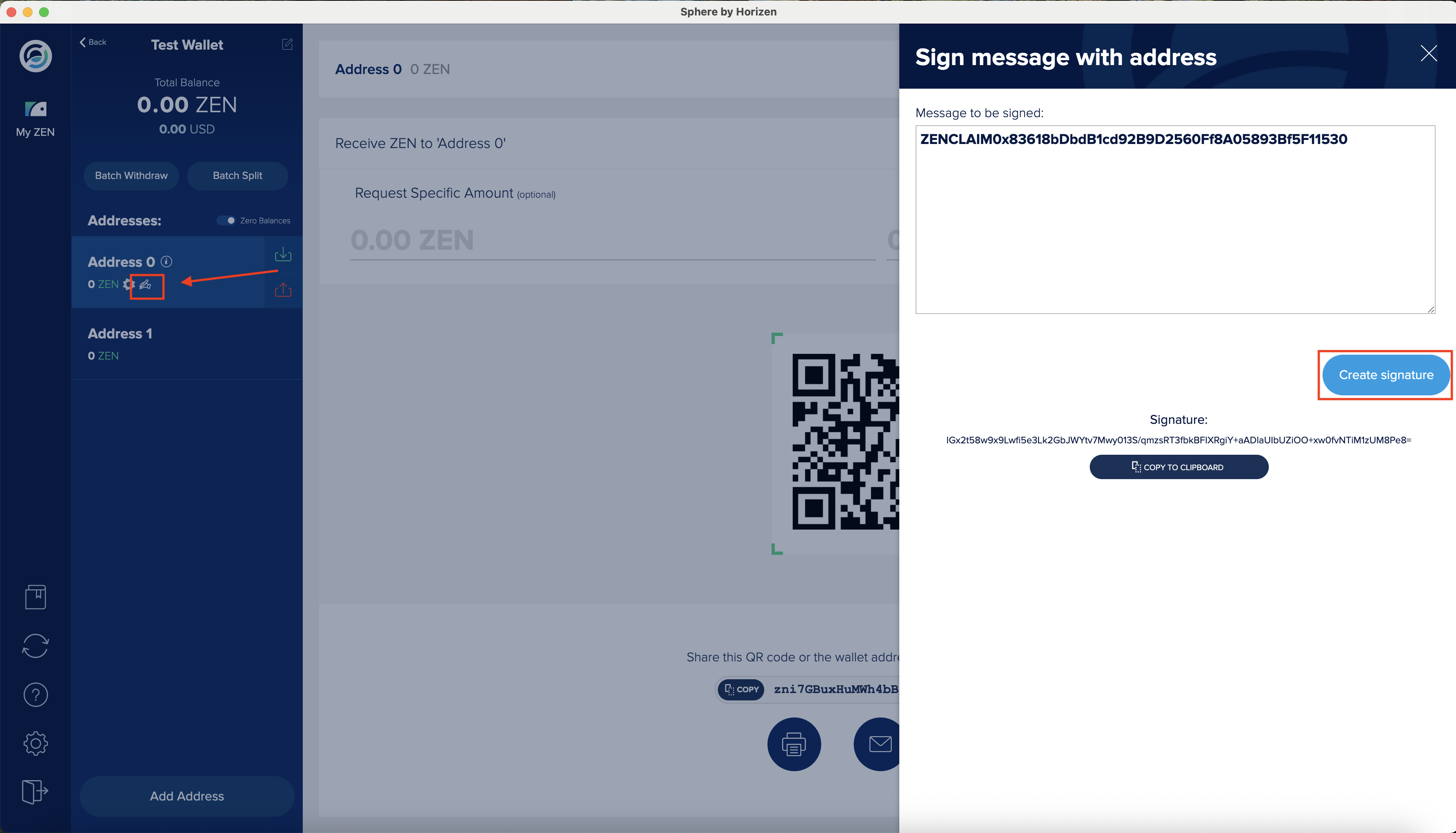
-
Click Create Signature. This will generate a signature for you, save this as it will be used in the claim process.
Note: if you have several addresses with balances to claim in your wallet, you need to repeat the procedure for every address.
-
Proceed to the Claim Page.